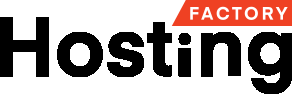You just came up with a wonderful product idea and now you’d like to see if people are willing to buy it. Don’t worry create your own shopify store in few clicks, Hosting Factory will guide you how to create an ecommerce website faster using shopify.
What is shopify?
Shopify i s an ecommerce platform where you can create and ecommerce website faster and sell your products. Shopify is one of the most efficient and easy to use platforms available for ecommerce purposes. With Shopify you can create an ecommerce website faster and use an in-built shopping cart solution to sell both digital and physical products to customers around the world.
Step By Step guide to create Shopify store
Step1 : Sign up for Shopify
In order to use Shopify you must create an account in Shopify. Navigate to the Shopify website and click on the get started button and start create an ecommerce website faster. Fill your email address, password and store name.
The store name must be unique if it is not unique. Shopify won’t allow you to purchase domain.



After you click next, tell Shopify about yourself by specifying how much you plan to sell and if you’re already selling. Click on the Enter My Store button when complete.



And then fill up your personal information such as your name, address and phone number, all of which is used to configure currencies and tax rates.



Step 2: Add a product to your Shopify store
Once you complete your sign up the site will automatically take you to the admin screen where you can customize or add your product according to your needs.
Add products by providing details like a title, description, price, and vendor. After entering the details Click on the save button for saving the product.



On this page you can cluster your product according to your needs. Like if you have two sections like men and women products then you can cluster according to your needs.
With Shopify you can create a number of different collections. So you can easily find the products for making any change in it. And also product will be uploaded automatically according to the criteria.
Step 3: Customize the look of your Shopify website
There is a customization section in shopify where you can customize your logo, text , background colours. You can choose what colors are suitable for your site.



And there is another option provided by Shopify ie, Shopify theme store where you can choose your theme according to your needs.
There are plenty of free themes. Free themes are great, premium themes can be very appealing to. Premium themes will come with extra modifications, so if you want to dive down into the very smallest details of how your website looks, then it might be a good idea to pay a little extra for a professional theme. Choose your theme that suits your product.



Step 4: Setup your domain with Shopify
After you choose your template and design your website to your liking, it’s time to select a domain to make your site official and make it live.



Go back to the dashboard and click on the spot that asks to add a Domain. This asks you whether you want to transfer a domain or register a new one. Choose the domain you like and walk through the steps to make the purchase. You’ll also need to specify which Shopify payment play you’d like to go with.
While you’re in the main area of your Shopify website, make sure that the following information is complete:
- General: Keep all of your information filled in the settings area, including your billing information and legal details.
- Taxes: Ensure that you’ve got the box next to “charge taxes” in the Variants section of your website clicked to help with your accounting.
- Shipping: You’ll need to click on the “requires shipping” option next to products so you know which products need an extra price adding for postage and packaging. Remember to select either a weight-based shipping specification or choose something that helps you to sell as many products as possible.
Step 5: Activate your payment processor
Shopify also has its own payment processor which is super easy to implement. Payment gateways are some of the most important things you’ll need to consider when you’re building the ultimate Shopify store. Remember, the gateway that’s right for you will depend on a lot of different things, including:
- The transaction fees: Most payment gateways will charge you a small fee every time someone purchases something on your website. Make sure that you go for the gateway that gives you the lowest possible price.
- Card types: It’s important to select a payment gateway that accepts a wide variety of card types and other payment options, including things like PayPal and Stripe.
- Off site checkout: Some payment gateways will take the payment process away from your website and into their own server using a form. This payment gateway strategy can be slightly more secure, but it’s also a bit of a pain for customers.
Now you have fully functional Shopify store
Table of Contents